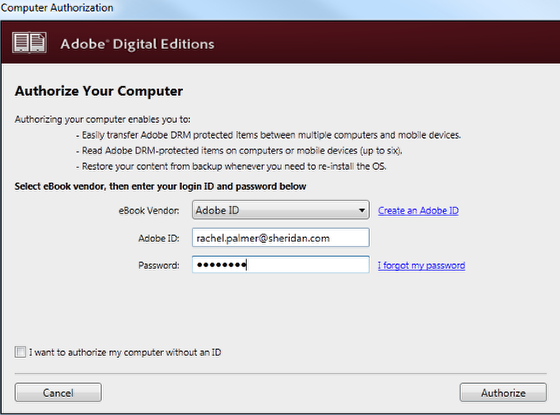How to Install & Authorize Adobe Digital Editions on your computer
Downloading eBooks purchased from our Bookstore to your PC is easy, and there are only a couple of simple steps to follow. An Adobe ID is required and necessary to ensure that your eBooks are accessible to only you on the devices that you authorize. Reading your eBooks on your PC will be done through the free Adobe Digital Editions software.
|
Step 1: Download and install Adobe Digital Editions from the Adobe website. |
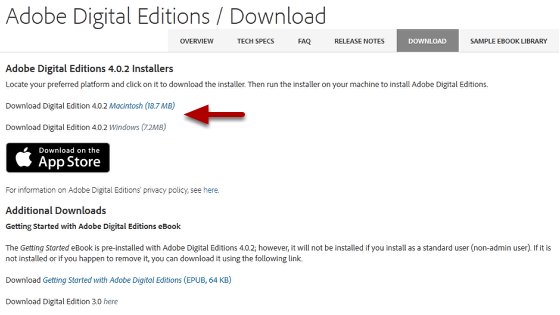 |
|
Step 2: If you do not already have one, visit the Adobe website to obtain a free Adobe ID. |
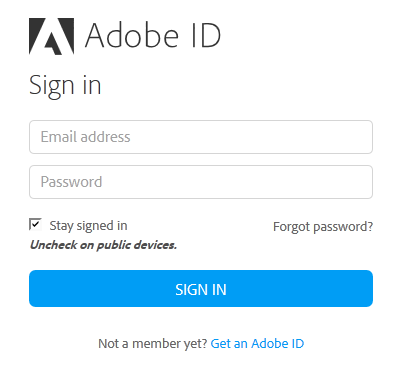 |
|
Step 3: After you have installed Adobe Digital Edtions, authorize Adobe Digital Editions from the Help Menu. |
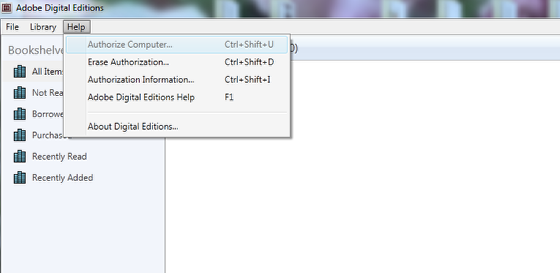 |
|
Step 4: Select Adobe ID as the eBook Vendor and enter your Adobe ID and Password. Click Authorize. |
|
|
To download these instructions, click here.
For complete instructions on how to purchase and download your eBook, click here.